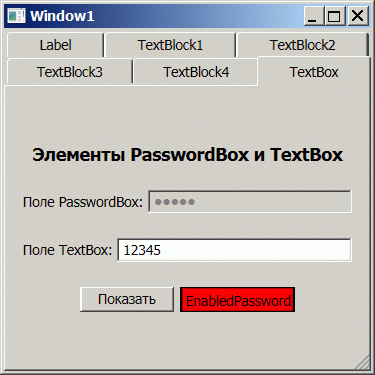Главная страница
Случайная страница
КАТЕГОРИИ:
АвтомобилиАстрономияБиологияГеографияДом и садДругие языкиДругоеИнформатикаИсторияКультураЛитератураЛогикаМатематикаМедицинаМеталлургияМеханикаОбразованиеОхрана трудаПедагогикаПолитикаПравоПсихологияРелигияРиторикаСоциологияСпортСтроительствоТехнологияТуризмФизикаФилософияФинансыХимияЧерчениеЭкологияЭкономикаЭлектроника
|
Элементы TextBox и PasswordBox
-
 Добавьте к проекту следующую вкладку со скриптовым кодом Добавьте к проекту следующую вкладку со скриптовым кодом <! --TextBox и PasswordBox--> < TabItem Header=" TextBox" Selector.IsSelected=" True" > < StackPanel VerticalAlignment=" Center" Margin=" 10" > < TextBlock HorizontalAlignment=" Center" > < Run FontSize=" 14" FontWeight=" Bold" > Элементы PasswordBox и TextBox < /Run> < /TextBlock> < Grid Height=" 20" /> < Grid> < Grid.ColumnDefinitions> < ColumnDefinition Width=" Auto" /> < ColumnDefinition /> < /Grid.ColumnDefinitions> < TextBlock Grid.Column=" 0" Text=" Поле PasswordBox: " VerticalAlignment=" Center" /> < PasswordBox Grid.Column=" 1" Name=" passwordBox" /> < /Grid> < Grid Height=" 20" /> < Grid> < Grid.ColumnDefinitions> < ColumnDefinition Width=" Auto" /> < ColumnDefinition /> < /Grid.ColumnDefinitions> < TextBlock Grid.Column=" 0" Text=" Поле TextBox: " VerticalAlignment=" Center" /> < TextBox Grid.Column=" 1" Name=" textBox" > < /TextBox> < /Grid> < Grid Height=" 20" /> < Grid HorizontalAlignment=" Center" > < Grid.ColumnDefinitions> < ColumnDefinition /> < ColumnDefinition Width=" 5" /> < ColumnDefinition /> < /Grid.ColumnDefinitions> < Button Grid.Column=" 0" Content=" Показать" Click=" Button_Click" /> < ToggleButton Grid.Column=" 2" Name=" toggleButton" Content=" EnabledPassword" Checked=" toggleButton_Checked" Unchecked=" toggleButton_Checked" /> < /Grid> < /StackPanel> < /TabItem> -
 Выделенную в разметке кнопок регистрацию обработчиков наберите вручную Выделенную в разметке кнопок регистрацию обработчиков наберите вручную -
 Добавьте в кодовую часть следующие обработчики Добавьте в кодовую часть следующие обработчики private void Button_Click(object sender, RoutedEventArgs e) { textBox.Text = passwordBox.Password; } bool flagState = true; Brush color; private void toggleButton_Checked(object sender, RoutedEventArgs e) { // Сохраняем первоначальный цвет кнопки if (flagState) { color = toggleButton.Background; flagState = false; } if (toggleButton.IsChecked == true) { passwordBox.IsEnabled = false; toggleButton.Background = Brushes.Red; } else { passwordBox.IsEnabled = true; toggleButton.Background = color; } } -
 Запустите приложение, поизменяйте размер окна и разберитесь с кодом Запустите приложение, поизменяйте размер окна и разберитесь с кодом Результат будет таким
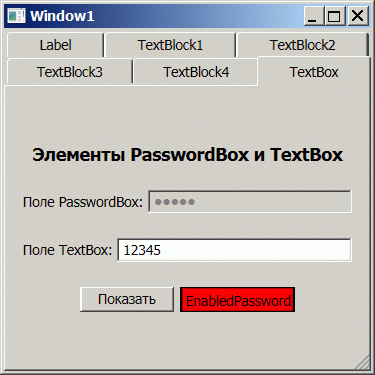
|

 Добавьте к проекту следующую вкладку со скриптовым кодом
Добавьте к проекту следующую вкладку со скриптовым кодом Выделенную в разметке кнопок регистрацию обработчиков наберите вручную
Выделенную в разметке кнопок регистрацию обработчиков наберите вручную Добавьте в кодовую часть следующие обработчики
Добавьте в кодовую часть следующие обработчики Запустите приложение, поизменяйте размер окна и разберитесь с кодом
Запустите приложение, поизменяйте размер окна и разберитесь с кодом