
Главная страница Случайная страница
КАТЕГОРИИ:
АвтомобилиАстрономияБиологияГеографияДом и садДругие языкиДругоеИнформатикаИсторияКультураЛитератураЛогикаМатематикаМедицинаМеталлургияМеханикаОбразованиеОхрана трудаПедагогикаПолитикаПравоПсихологияРелигияРиторикаСоциологияСпортСтроительствоТехнологияТуризмФизикаФилософияФинансыХимияЧерчениеЭкологияЭкономикаЭлектроника
The back panel view
|
|
Inscriptions on the panel have the following sense:
• ON/OFF - the power supply toggle-switch
• POWER - the power supply plug
• ETHERNET - the plug for connection of a local area network of standard Ethernet 10Base-T (telecommunication RJ-45 plug)
• AUI - the plug for connection of a local area network of standard Ethernet
10Base-5
• TERMINAL - the plug for connection of the controlling terminal (the Console port RS - 232)
• LINE - the plug for selected a line (port WAN)
Front panel Prestige looks like the following.
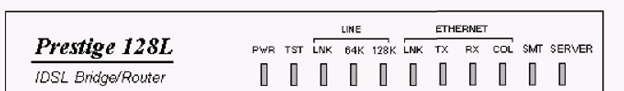
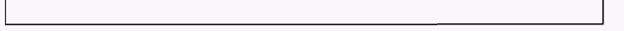
Names and descriptions of light-emitting diodes of front panel Prestige:
PWR - the given light-emitting diode lights up at once, as soon as Prestige
It is connected to the power supply and switches in position «I» (on).
TST - the light-emitting diode blinks, if Prestige functions properly.
Line: LNK - the given light-emitting diode shows, that to Prestige the leased line (port WAN) is connected, and it is successfully initialized.
64К and 128К - the light-emitting diode 64К shows, that speed of a line 64К. A light-emitting diode 128К show, that speed of a line 128К.
Ethernet: LNK - the given light-emitting diode shows, that Prestige is connected to a LAN through interface Ethernet.
ТХ and RX - transmission light-emitting diodes (Transmit) and reception (Receive) show presence of the traffic of a LAN.
COL - shows collision presence by transmission on a LAN.
SMT - shows, that Prestige it is connected to the controlling terminal through port RS-232.
SERVER - shows, that Prestige sets leased line synchronisation.