
Главная страница Случайная страница
КАТЕГОРИИ:
АвтомобилиАстрономияБиологияГеографияДом и садДругие языкиДругоеИнформатикаИсторияКультураЛитератураЛогикаМатематикаМедицинаМеталлургияМеханикаОбразованиеОхрана трудаПедагогикаПолитикаПравоПсихологияРелигияРиторикаСоциологияСпортСтроительствоТехнологияТуризмФизикаФилософияФинансыХимияЧерчениеЭкологияЭкономикаЭлектроника
Customizations of bridge-router Zyxel Prestige 128L
|
|
Before to start device customisations, it is necessary to start program Hyper Terminal on the controlling terminal. ( The start path See a figure … ….).
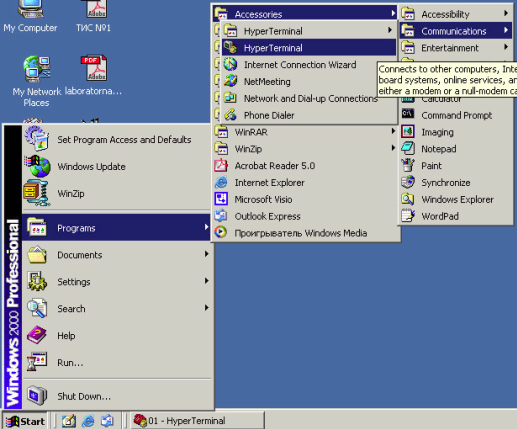
Further it is necessary to enter customisations of program Hyper Terminal.
To set a connection name (any quantity of characters).
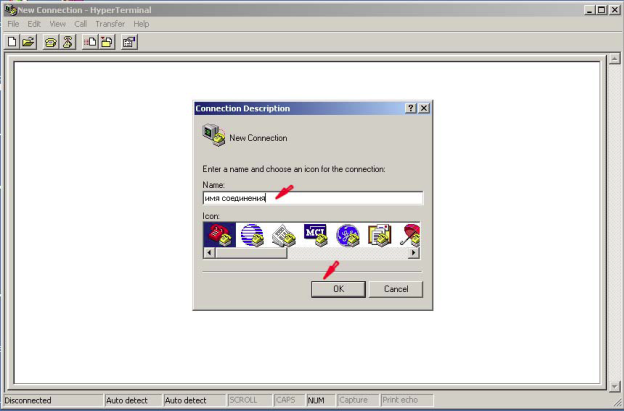
To select port COM1 from the dropping out list “Connect using: ”
To select from the dropping out list “Bits per second: ” speed of connection - 9600kb/s.
To select from the dropping out list “Flow control: ” handle of a stream - Hardware ( hardware).
After performance of the operations set forth above we get to a window of link with SMT (System maintance terminal) a-firmware for handle Zyxel Prestige 128L.
At powerup Prestige will make some internal tests and initializes line IDSL. After initialization Prestige asks to press for continuation the enter key, as shown more low in a figure

At pressing the key ENTER Prestige will output the screen of registration and will ask to type the password, as shown more low. The password 1234. After password input to press Enter
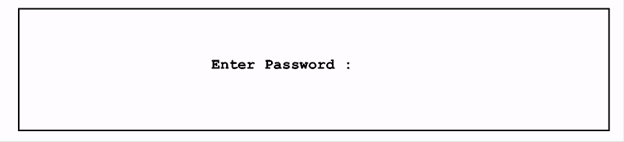
Further you will get to the main menu.
Prestige main menu

As we customise at first the bridge for operation in a mode of the bridge us customisations concerning channel and physical levels will interest only.
At modem customisation in a mode of a router for operation us will interest not only customisations concerning channel and physical levels, but also network
Let's use 1 main menu items, 2, 3 and 11.
Table 1 - Main menus SMT
| N | Manu name | Description |
| General Setup | Customisation of the common parametres and inclusion of Routing for certain protocols and transmission on the bridge. | |
| WAN Port Setup | IDSL configuration | |
| Ethernet Setup | Ethernet configuration | |
| Remote Node Setup | Customisation of a remote node for connection of Local area networks, including connection to the Internet. Prestige supports four remote nodes. |
| Attention!!! All operations made in a terminal window are transferred instantly to the modem, i.e. you already " are" in the modem operating system. He " understands" only keyboard pressing the keys. Further attentively familiarise with rules of input of commands and data. • Transition to other menu.For transition to the necessary submenu under the current menu to enter its number and to press the enter key • Return to the previous choice.For return to the previous menu to press Escape key. A unique exception is the main menu where unique way of return is input 99 for an output from SMT. • cursor Movement.Being in the menu, for transition to the following field to press the enter key (carriage return). For moving on fields it is possible to use keys with arrows Upand Downfor transition to the previous and following choices accordingly. • information Input.There are two types of filled fields. In the field of the first type it is necessary to enter the demanded information. The field of the second type gives possibility of a choice from the several preinstalled values. In the second case exhaustive search of possible values is carried out by means of a key of blank SPACE BAR • Mandatory fields.Some SMT fields are important for configuration Prestige. In the given fields the sign is put initially down «?», showing, that before saving of the menu the information should be without fail entered. • N/A Fields. In some SMT fields costs N/A. It means, that the given option is unavailable. • configuration Saving.It is possible to save the configuration pressing the key ENTERat message appearance: Press ENTERto confirm or ESC to cancel: Saving of screen data, as a rule, returns to the previous menu. |