
Главная страница Случайная страница
КАТЕГОРИИ:
АвтомобилиАстрономияБиологияГеографияДом и садДругие языкиДругоеИнформатикаИсторияКультураЛитератураЛогикаМатематикаМедицинаМеталлургияМеханикаОбразованиеОхрана трудаПедагогикаПолитикаПравоПсихологияРелигияРиторикаСоциологияСпортСтроительствоТехнологияТуризмФизикаФилософияФинансыХимияЧерчениеЭкологияЭкономикаЭлектроника
Reports
|
|
Overview
What is a Contractor Company?
Contractors are simply Companies with a parent company.
Apart from that distinction – there are 2 types of Contractor – Subsidised and Self-Sufficient (naming to be defined)
Subsidised
A subsidised Contractor is a Company that has a parent company who is responsible for payments for any learning credits usage by employees or workers for that contractor. This is the current “status quo” view and there will be no changes to this view at this time. CORRECT?
Self-Sufficient
A Self-Sufficient Contractor is one who pays for all learning credits used within their own set of employees or workers. There will be a new set of views created for this type of contractor so that they will have oversight of certain properties of their user’s behaviour, credits usage and reports on same. When a company adds a Self-Sufficient contractor – the contractor contact email address gets an email containing their login details and induction code (?). Induction code is used to add uses but can only be redeemed on purchase of credits by contractor.
UI Views
Subsidised
As stated – subsidised contractors views will not change. CORRECT?
Self-Sufficient
Changes will be made to self-sufficient contractor views to allow more insights for the contractor company.
Log In
On login the Contractor administrator will be presented with the Reports view. There will be three top level tabs – Alerts, Users and Reports.
Reports
The report views for Contractor will be very similar to the current report views for top level company. It will have 2 tabs – Overview and Users Courses. Overview will be the same as current view for top level Company and Users courses (“Self-registered courses” in the example image below) same as Self-registered courses for top level Company.
The graphs

Alerts:
Alerts are notifications of different types concerning Users. There will be 2 fields – User; the users email address or other identifier and Alert Type; which will be one of a predefined set of types of alert. Examples would be “CourseComplete”, “DocumentExpiry”. A complete list to be provided.
Clicking on the alert may pop up a dialog with more detail on the specific alert.
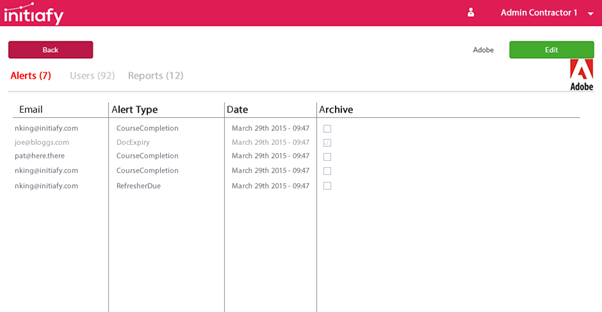
Users
There will be a view much like the existing view of Self-Registered Users for top level companies with a tab for each of Self-registration and Induction Codes. (Sub-Contractors)
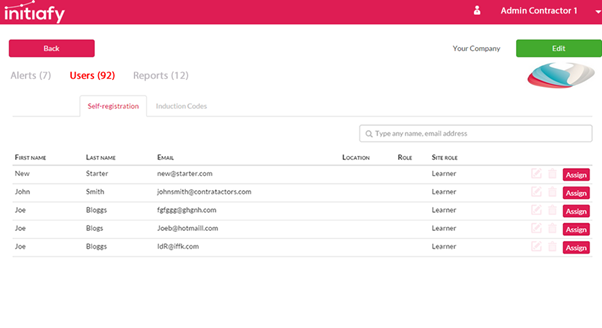
Clicking on any user will take admin to the user profile page for that user. The behaviour of the application when clicking on a Contractor User will depend on the type of contractor. TO BE DETERMINED