
Главная страница Случайная страница
КАТЕГОРИИ:
АвтомобилиАстрономияБиологияГеографияДом и садДругие языкиДругоеИнформатикаИсторияКультураЛитератураЛогикаМатематикаМедицинаМеталлургияМеханикаОбразованиеОхрана трудаПедагогикаПолитикаПравоПсихологияРелигияРиторикаСоциологияСпортСтроительствоТехнологияТуризмФизикаФилософияФинансыХимияЧерчениеЭкологияЭкономикаЭлектроника
Part 3 Databases
|
|
Exercises to the subject:
I. Make a list of as many possible applications for databases as you can think of.
Example: Companies use databases to store information about customers, suppliers and their own personnel.
II. Read the following text and say what database is and what it is used for.
A database is a collection of related data, and the software used in databases to store, organize and retrieve the data is called the database management system, or DBMS. However, we often use the word “database” to cover both meanings. A database can manage any type of data, including text, numbers, images, sound video and hyperlinks (links to websites).
Information is entered into the database via fields. Each field holds a separate piece of information, and the fields are grouped together in records. Therefore, a record about an employee might consist of several fields which give their name, address, phone number, date of birth, salary and length of employment with the company.
Records are grouped together into files which hold large amounts of information. Files can easily be updated – you can always change fields add new records or delete old ones. An electronic database is much faster to consult and update than a card index system and occupies a lot less space. With the right software, you can keep track of stock, sales, market trends, orders and other information that can help your company stay successful.
A database program lets you create an index – a list of records ordered according to the content of certain fields. This helps you to search the database and sort records into numerical or alphabetical order very quickly. Modern databases are relational – that is, they are made up of related files: customers and orders, vendors and purchases, students and tutors, etc. Two database files can be related as long as they have a common field. A file of students, for example, could include a field called “Tutor ID” and another file with details of the tutors could include the same field. This key field can be used to relate the two files. Databases like Oracle, DB2 and MySQL can manage these relationships.
A database query function allows you to extract information according to certain conditions or criteria. For example, if a managing director wanted to know all the customers that spend more than € 8, 000 per month, the program would search on the name field and the money field simultaneously.
The best database packages also include network facilities, which can make businesses more productive. For example, managers of different departments can have direct access to a common database. Most aspects of the program can be protected by user-defined passwords and other security devices. For example, if you wanted to share an employee’s personal details but not their commission, you could protect the commission field.
III. Translate the following words and word-combinations from the text into Ukrainian: a collection of related data; to retrieve the data; the database management system (DBMS); to cover both meanings; to manage; fields; a separate piece of information; records; files; to hold large amounts of information; updated; a card index system; a lot less space; to keep track (of); to stay successful; to create an index; a list of records; according to the content; to sort records into numerical or alphabetical order; relational; to be are made up of related files; to have a common field; the key field; a database query function; to extract information; according to certain conditions or criteria; simultaneously; the best database packages; network facilities; to have direct access to a common database; user-defined passwords; security devices; to share an employee’s personal details; the commission.
IV. Complete these statements about databases using information from the text:
1. A database management system is used to…
2. Information is entered into a database via…
3. Each field holds…
4. “Updating” a file means…
5. Some advantages of a database program over a manual filing system are…
6. Access to a common database over a network can be protected by using…
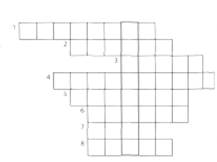 VI. Solve the clues and complete the puzzle:
VI. Solve the clues and complete the puzzle:
1. A collection of data stored in a PC in a systematic way.
2. A unit of a database file made up of related fields.
3. A single piece of information in a record.
4. A … database maintains separate, related files, but combines data elements from the files for queries and reports.
5. Some companies have several computers sharing a database over a…
6. To look for specific information, for example the name of the employee.
7. To classify records into numerical or alphabetical order.
8. A tool that allows you to extract information that meets certain criteria.
Test yourself:
I. Choose the right variant:
1. Computer data … system frees humans from routine error-prone tasks.
a) counting; b) computing; c) processing
2. Computers can store vast amount of information to organize it and … it.
a) to travel; b) to retrieve; c) to respond
3. The entered data can be transmitted by … networks.
a) communications; b) conversions; c) procession
4. The possibility of … is reduced if data were correctly put into the data processing system.
a) character; b) access; c) error
5. Computer data processing systems can … at a fraction of a second.
a) receive; b) respond; c) retrieve
6. Computer systems are vulnerable to the entry of … data.
a) invalid; b) invariable; c) invisible
7. As soon as data were entered into the system correctly, the human … is limited.
a) computation; b) information; c) manipulation
8. The amount of data stored on magnetic discs is constantly…
a) decreasing; b) increasing; c) eliminating
II. Match the following terms with their definitions:
| 1. Inputting 2. Character 3. Database 4. Data elements 5. Controlling 6. Outputting 7. Memory 8. Record 9. Keyboard 10. Storing | a) saving information for further processing; b) the process of producing useful information; c) meaningful collections of related characters; d) the most common input device; e) the part of the computer that receives and stores data for processing; f) directing the sequence of the operations performed; g) awritten language symbol; h) a collection of related data elements; i) a set of related facts; j) the process of entering collected into a data processing system. |