
Главная страница Случайная страница
КАТЕГОРИИ:
АвтомобилиАстрономияБиологияГеографияДом и садДругие языкиДругоеИнформатикаИсторияКультураЛитератураЛогикаМатематикаМедицинаМеталлургияМеханикаОбразованиеОхрана трудаПедагогикаПолитикаПравоПсихологияРелигияРиторикаСоциологияСпортСтроительствоТехнологияТуризмФизикаФилософияФинансыХимияЧерчениеЭкологияЭкономикаЭлектроника
FrmGame
|
|
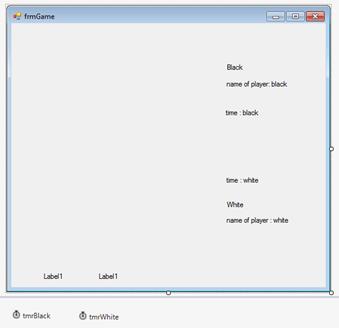
Public Class frmGame
Class counter
Public colour As Char
Public x As Integer
Public y As Integer
Public king As Boolean
Public selected As Boolean
Public live As Boolean
Public Sub New(nx, ny, ncolour)
x = nx
y = ny
colour = ncolour
king = False
live = True
End Sub
Private Sub kinged()
king = True
End Sub
Public Sub die()
live = False
End Sub
Public Sub click()
selected = Not (selected)
End Sub
Public Sub move(nx, ny)
x = nx
y = ny
If colour = " W" And y = 0 Then
kinged()
End If
If colour = " B" And y = 7 Then
kinged()
End If
End Sub
End Class
Class AI
Public colour As Char
Public pieces(23) As Boolean
Public Sub findMoves()
If colour = " B" Then
For n = 0 To 11
pieces(n) = False
If frmGame.movePossible(frmGame.counters(n)) Then
pieces(n) = True
End If
Next
Else
For n = 12 To 13
pieces(n) = False
If frmGame.movePossible(frmGame.counters(n)) Then
pieces(n) = True
End If
Next
End If
End Sub
Public Sub makeMove()
Dim temp As Integer
Do
temp = GetRandom(0, 23)
Loop While pieces(temp) = False
If colour = " B" Then
AImoveBlack(temp)
Else
AImoveWhite(temp)
End If
End Sub
Public Sub AImoveBlack(id)
Dim tempx, tempy, tox, toy, king As Integer
tempx = frmGame.counters(id).x
tempy = frmGame.counters(id).y
'give full range of moves if king
If frmGame.counters(id).king = True Then
king = 3
Else
king = 1
End If
If frmGame.jumpPossible(frmGame.counters(id)) Then
Do
Select Case GetRandom(0, king)
Case 0
tox = tempx + 2
toy = tempy + 2
Case 1
tox = tempx - 2
toy = tempy + 2
Case 2
tox = tempx + 2
toy = tempy - 2
Case 3
tox = tempx - 2
toy = tempy - 2
End Select
Loop While frmGame.validMove(frmGame.counters(id), tox, toy) = False
Else
'single move
Do
'give a random space for the piece to move
Select Case GetRandom(0, king)
Case 0
tox = tempx + 1
toy = tempy + 1
Case 1
tox = tempx - 1
toy = tempy + 1
Case 2
tox = tempx + 1
toy = tempy - 1
Case 3
tox = tempx - 1
toy = tempy - 1
End Select
Loop While frmGame.validMove(frmGame.counters(id), tox, toy) = False
End If
'move the piece to the safe location
frmGame.movePiece(tox, toy)
End Sub
Public Sub AImoveWhite(id)
Dim tempx, tempy, tox, toy, king As Integer
tempx = frmGame.counters(id).x
tempy = frmGame.counters(id).y
'give full range of moves if king
If frmGame.counters(id).king = True Then
king = 3
Else
king = 1
End If
If frmGame.jumpPossible(frmGame.counters(id)) Then
Do
Select Case GetRandom(0, king)
Case 0
tox = tempx + 2
toy = tempy - 2
Case 1
tox = tempx - 2
toy = tempy - 2
Case 2
tox = tempx + 2
toy = tempy + 2
Case 3
tox = tempx - 2
toy = tempy + 2
End Select
Loop While frmGame.validMove(frmGame.counters(id), tox, toy) = False
Else
'single move
Do
'give a random space for the piece to move
Select Case GetRandom(0, king)
Case 0
tox = tempx + 1
toy = tempy - 1
Case 1
tox = tempx - 1
toy = tempy - 1
Case 2
tox = tempx + 1
toy = tempy + 1
Case 3
tox = tempx - 1
toy = tempy + 1
End Select
Loop While frmGame.validMove(frmGame.counters(id), tox, toy) = False
End If
'move the piece to the safe location
frmGame.movePiece(tox, toy)
End Sub
'from https://stackoverflow.com/questions/18676/random-int-in-vb-net
Public Function GetRandom(ByVal Min As Integer, ByVal Max As Integer) As Integer
Dim Generator As System.Random = New System.Random()
Return Generator.Next(Min, Max)
End Function
End Class
Public counters(23) As counter
Dim sqsize As Integer ' size of each piece on the board
Dim offx, offy As Integer 'the offsets for the baord from the top and bottom
Dim turn As Char 'records whose go it is
Dim selectedpiece As Integer = 99 'records if a piece has been picked up
'set up AI pieces
Dim BlackAI As AI
Dim WhiteAI As AI
Public Property playerBlack As Integer
Public Property playerWhite As Integer
Private Sub frmGame_Load(sender As Object, e As EventArgs) Handles MyBase.Load
'initiate all the counters
counters(0) = New counter(0, 0, " B")
counters(1) = New counter(2, 0, " B")
counters(2) = New counter(4, 0, " B")
counters(3) = New counter(6, 0, " B")
counters(4) = New counter(1, 1, " B")
counters(5) = New counter(3, 1, " B")
counters(6) = New counter(5, 1, " B")
counters(7) = New counter(7, 1, " B")
counters(8) = New counter(0, 2, " B")
counters(9) = New counter(2, 2, " B")
counters(10) = New counter(4, 2, " B")
counters(11) = New counter(6, 2, " B")
counters(12) = New counter(1, 7, " W")
counters(13) = New counter(3, 7, " W")
counters(14) = New counter(5, 7, " W")
counters(15) = New counter(7, 7, " W")
counters(16) = New counter(0, 6, " W")
counters(17) = New counter(2, 6, " W")
counters(18) = New counter(4, 6, " W")
counters(19) = New counter(6, 6, " W")
counters(20) = New counter(1, 5, " W")
counters(21) = New counter(3, 5, " W")
counters(22) = New counter(5, 5, " W")
counters(23) = New counter(7, 5, " W")
'set timers
lblBlackTime.Text = 600
lblWhiteTime.Text = 600
offx = 44
offy = 44
sqsize = 30
turn = " B"
loadPlayers(frmLogin.playerId1, frmLogin.playerId2)
'set up the AI if necessary
If lblBlackName.Text = " COMPUTER" Then
BlackAI = New AI
BlackAI.colour = " B"
AIMove()
End If
If lblWhiteName.Text = " COMPUTER" Then
WhiteAI = New AI
WhiteAI.colour = " W"
End If
'load the timer
lblBlackTime.Text = frmLogin.lstTime.Value
lblWhiteTime.Text = frmLogin.lstTime.Value
End Sub
Public Sub AIMove()
If lblBlackName.Text = " COMPUTER" And turn = " B" Then
BlackAI.findMoves()
BlackAI.makeMove()
End If
If lblWhiteName.Text = " COMPUTER" And turn = " W" Then
WhiteAI.findMoves()
WhiteAI.makeMove()
End If
End Sub
Private Sub loadPlayers(id1, id2)
' load the player details into the labels on the page
Dim ds As New DataSet
dbConnector.connect()
dbConnector.reset()
If frmLogin.chkAIBlack.Checked = False Then
ds = dbConnector.SQLselect(" SELECT Username FROM tblUsers WHERE ID = " & id1)
lblBlackName.Text = ds.Tables(" Results").Rows(0).Item(0)
Else
lblBlackName.Text = " COMPUTER"
End If
dbConnector.reset()
ds.Reset()
If frmLogin.chkAIWhite.Checked = False Then
ds = dbConnector.SQLselect(" SELECT Username FROM tblUsers WHERE ID = " & id2)
lblWhiteName.Text = ds.Tables(" Results").Rows(0).Item(0)
Else
lblWhiteName.Text = " COMPUTER"
End If
End Sub
Public Sub selectPiece(bx, by)
' either selects or changes selection of piece
For n = 0 To 23
counters(n).selected = False
If (counters(n).live = True) And (counters(n).colour = turn) Then
If (counters(n).x = bx) And (counters(n).y = by) Then
counters(n).selected = True
selectedpiece = n
End If
End If
Next
End Sub
Public Sub movePiece(bx, by)
'if it is a move then check that it is valid move
' remove pieces
' change turn
If selectedpiece < > 99 Then
If validMove(counters(selectedpiece), bx, by) Then
Dim tempx As Integer = 0
Dim tempy As Integer = 0
'delete any intermediate counter
If (counters(selectedpiece).x - bx) ^ 2 > 1 Or (counters(selectedpiece).y - by) ^ 2 > 1 Then
tempx = (counters(selectedpiece).x + bx) / 2
tempy = (counters(selectedpiece).y + by) / 2
deletePiece(tempx, tempy)
End If
'move piece to the new location
counters(selectedpiece).move(bx, by)
'can they make another legal move if they have jumped NOT single move
If jumpPossible(counters(selectedpiece)) And tempx < > 0 Then
counters(selectedpiece).selected = True
'don't allow player to make another move
Else
'change turns and reset selected pieces
changeTurn()
selectedpiece = 99
End If
End If
End If
'eng game if no more moves are possible
If finishGame(turn) < > " False" Then
GameOver(finishGame(turn))
End If
'paint the board to the screen
Invalidate()
End Sub
Private Sub frmGame_MouseClick(sender As Object, e As MouseEventArgs) Handles Me.MouseClick
Dim bx, by As Integer
'calculate the box being clicked
bx = Math.Floor(((e.X - offx) / sqsize) + 0)
by = Math.Floor(((e.Y - offy) / sqsize) + 0)
selectPiece(bx, by)
movePiece(bx, by)
'makes an AI move if needed
AIMove()
End Sub
Private Sub frmGame_MouseMove(sender As Object, e As MouseEventArgs) Handles Me.MouseMove
'for debugging the mouse click location
lblmx.Text = e.X
lblmy.Text = e.Y
End Sub
Private Sub frmGame_Paint(sender As Object, e As PaintEventArgs) Handles Me.Paint
'draws the screen and board
Dim tempcol As Brush
Dim pallete As Drawing.Graphics = Me.CreateGraphics
drawBoard(pallete, tempcol)
drawPieces(pallete, tempcol)
End Sub
Private Sub drawBoard(ByRef g, ByRef tempcol)
'draw the board
For x = 0 To 7
For y = 0 To 7
'make chequer pattern
If (x + y) Mod 2 = 1 Then
tempcol = Brushes.Black
Else
tempcol = Brushes.Coral
End If
'draw the square
g.FillRectangle(tempcol, (x * sqsize) + offx, (y * sqsize) + offy, sqsize, sqsize)
Next
Next
End Sub
Private Sub drawPieces(ByRef g, ByRef tempcol)
' draw the pieces
For n = 0 To 23
If counters(n).live = True Then
If counters(n).king = True Then
tempcol = Brushes.Black
g.FillEllipse(tempcol, (counters(n).x * sqsize) + (offx - 2), (counters(n).y * sqsize) + (offy - 2), sqsize, sqsize)
End If
' set the correct colours
If counters(n).colour = " B" And counters(n).selected = True Then
tempcol = Brushes.Black
End If
If counters(n).colour = " B" And counters(n).selected = False Then
tempcol = Brushes.Purple
End If
If counters(n).colour = " W" And counters(n).selected = True Then
tempcol = Brushes.White
End If
If counters(n).colour = " W" And counters(n).selected = False Then
tempcol = Brushes.Gray
End If
'draw to screen
g.FillEllipse(tempcol, (counters(n).x * sqsize) + offx, (counters(n).y * sqsize) + offy, sqsize, sqsize)
End If
Next
End Sub
Private Function validMove(ByRef origin, x, y)
'cannot move to a black square
If (x + y) Mod 2 = 1 Then
Return False
End If
'cannot move into an occupied space
If freeSpace(x, y) = False Then
Return False
End If
' cannot move backwards
If origin.king = False Then
If origin.colour = " B" And y < origin.y Then
Return False
End If
If origin.colour = " W" And y > origin.y Then
Return False
End If
End If
' move outside board?
If moveInside(x, y) = False Then
Return False
End If
' move on self
If x = origin.x And y = origin.y Then
Return False
End If
'jumped too many spaces
If (origin.x - x) ^ 2 > 4 Or (origin.y - y) ^ 2 > 4 Then
Return False
End If
Dim tempx, tempy As Integer
tempx = (origin.x + x) / 2
tempy = (origin.y + y) / 2
'tried to jump own piece
If (origin.x - x) ^ 2 = 4 Or (origin.y - y) ^ 2 = 4 Then
For n = 0 To 23
If counters(n).x = tempx And counters(n).y = tempy And origin.colour = counters(n).colour And counters(n).live Then
Return False
End If
Next
End If
'tried to jump blank space
If (origin.x - x) ^ 2 = 4 Or (origin.y - y) ^ 2 = 4 Then
Dim trackenemy As Boolean = False
For n = 0 To 23
If counters(n).x = tempx And counters(n).y = tempy And origin.colour < > counters(n).colour And counters(n).live Then
trackenemy = True
End If
Next
If trackenemy = False Then
Return False
End If
End If
'else
Return True
End Function
Private Function movePossible(origin)
'move is possible if either jump or sinlgle space moves are possible
If jumpPossible(origin) Or normalMovePossible(origin) Then
Return True
Else
Return False
End If
End Function
Private Function normalMovePossible(origin)
' is a normal single space move possible?
If origin.colour = " B" And moveBlackPossible(origin) Then
Return True
End If
If origin.colour = " W" And moveWhitePossible(origin) Then
Return True
End If
'' for Kings
If origin.king = True And (moveWhitePossible(origin) Or moveBlackPossible(origin)) Then
Return True
End If
Return False
End Function
Private Function moveBlackPossible(origin)
'checks squares below the current position
If freeSpace(origin.x + 1, origin.y + 1) Then
Return True
End If
If freeSpace(origin.x - 1, origin.y + 1) Then
Return True
End If
Return False
End Function
Private Function moveWhitePossible(origin)
'checks squares above the current position
If freeSpace(origin.x + 1, origin.y - 1) Then
Return True
End If
If freeSpace(origin.x - 1, origin.y - 1) Then
Return True
End If
Return False
End Function
Private Function jumpPossible(origin)
' is a jump move possible?
'' for Kings
If origin.king = True And (jumpUpPossible(origin) Or jumpDownPossible(origin)) Then
Return True
End If
If origin.colour = " B" Then
If jumpDownPossible(origin) Then
Return True
End If
End If
If origin.colour = " W" Then
If jumpUpPossible(origin) Then
Return True
End If
End If
Return False
End Function
Private Function jumpDownPossible(origin)
If freeSpace(origin.x + 1, origin.y + 1) = False And freeSpace(origin.x + 2, origin.y + 2) = True Then
If retColourSquare(origin.x + 1, origin.y + 1) < > origin.colour Then
Return True
End If
End If
If freeSpace(origin.x - 1, origin.y + 1) = False And freeSpace(origin.x - 2, origin.y + 2) = True Then
If retColourSquare(origin.x - 1, origin.y + 1) < > origin.colour Then
Return True
End If
End If
Return False
End Function
Private Function jumpUpPossible(origin)
If freeSpace(origin.x + 1, origin.y - 1) = False And freeSpace(origin.x + 2, origin.y - 2) = True Then
If retColourSquare(origin.x + 1, origin.y - 1) < > origin.colour Then
Return True
End If
End If
If freeSpace(origin.x - 1, origin.y - 1) = False And freeSpace(origin.x - 2, origin.y - 2) = True Then
If retColourSquare(origin.x - 1, origin.y - 1) < > origin.colour Then
Return True
End If
End If
Return False
End Function
Private Function moveInside(x, y)
'checks that the move is within the board
If x > 7 Or x < 0 Or y > 7 Or y < 0 Then
Return False
End If
Return True
End Function
'is the space being looked at free?
Private Function freeSpace(x, y)
If moveInside(x, y) = False Then
Return False
End If
For n = 0 To 23
If counters(n).x = x And counters(n).y = y And counters(n).live Then
Return False
End If
Next
Return True
End Function
Private Function retColourSquare(x, y)
'returns the colour of a counter on a given square
For n = 0 To 23
If counters(n).x = x And counters(n).y = y And counters(n).live Then
Return counters(n).colour
End If
Next
Return " Blank"
End Function
Private Function finishGame(colour)
'finish game?
Dim countwhite As Integer = 0
Dim countblack As Integer = 0
For n = 0 To 23
If counters(n).live Then
If counters(n).colour = " W" Then
countwhite = countwhite + 1
ElseIf counters(n).colour = " B" Then
countblack = countblack + 1
End If
End If
Next
'if no counters left or time run out
If countblack = 0 Or lblBlackTime.Text < = 0 Then
MsgBox(" Game over! White wins")
Return " White"
End If
If countwhite = 0 Or lblWhiteTime.Text < = 0 Then
MsgBox(" Game over! Black wins")
Return " Black"
End If
' check that no moves are possible for all pieces
For n = 0 To 23
If counters(n).colour = colour And movePossible(counters(n)) And counters(n).live Then
Return " False"
End If
Next
Return " Draw"
End Function
Private Function deletePiece(x, y)
'removes a piece when jumping it
For n = 0 To 23
If counters(n).x = x And counters(n).y = y Then
counters(n).die()
Return True
End If
Next
MsgBox(" Error can't find piece to delete at" & x & ", " & y)
Return False
End Function
Private Sub changeTurn()
'change turn
If turn = " W" Then
turn = " B"
lblBlackName.Text = " => " & lblBlackName.Text
lblWhiteName.Text = lblWhiteName.Text.Replace(" =", " ")
lblWhiteName.Text = lblWhiteName.Text.Replace(" > ", " ")
Else
turn = " W"
lblWhiteName.Text = " => " & lblWhiteName.Text
lblBlackName.Text = lblBlackName.Text.Replace(" =", " ")
lblBlackName.Text = lblBlackName.Text.Replace(" > ", " ")
End If
toggleTimer()
End Sub
Private Sub toggleTimer()
'change the timer from one side to another
If tmrBlack.Enabled = True Then
tmrBlack.Enabled = False
tmrWhite.Enabled = True
Else
tmrBlack.Enabled = True
tmrWhite.Enabled = False
End If
End Sub
Private Sub GameOver(result)
'Game Over Script
Dim sql As String
Dim winner As Integer
If result = " Black" Then
winner = playerBlack
End If
If result = " White" Then
winner = playerWhite
End If
If result = " Draw" Then
winner = 0
End If
tmrBlack.Enabled = False
tmrWhite.Enabled = False
MsgBox(result)
'save game
'only save games where players are ALL human
If frmLogin.chkAIBlack.Checked = False And frmLogin.chkAIWhite.Checked = False Then
dbConnector.connect()
sql = " INSERT INTO tblGame (GameDate, WhitePlayer, BlackPlayer, Winner)"
sql += " VALUES ('" & Date.Now() & " ', " & playerWhite & ", " & playerBlack & ", " & winner & "); "
dbConnector.SQLinsert(sql)
End If
frmScores.Show()
Me.Close()
End Sub
Private Sub tmrBlack_Tick(sender As Object, e As EventArgs) Handles tmrBlack.Tick
'decrease the clock by one second
lblBlackTime.Text = lblBlackTime.Text - 1
End Sub
Private Sub tmrWhite_Tick(sender As Object, e As EventArgs) Handles tmrWhite.Tick
'decrease the clock by one second
lblWhiteTime.Text = lblWhiteTime.Text - 1
End Sub
End Class
(iii) Testing [5 marks]
An attempt should be made to show that all parts of the system have been tested, including those sections dealing with unexpected or invalid data as well as extreme cases. Showing that many other cases of test data are likely to work – by including the outputs that they produce – is another important feature. Evidence of testing is essential. Comments by teachers and others are of value, but the test plan must be supported by evidence in the report of a properly designed testing process. The examiner must be left in no doubt that the system actually works to the satisfaction of the client. This evidence may be in the form of hardcopy output and screen dumps.
Example 4b: library system project.
| (iii) Testing (4/5 marks) | Mark | Comments | |
| A collection of hardcopy test run outputs with no test plan, or a test plan with no hardcopy evidence may also be present. A teacher may award 1 mark if they have been shown the system working satisfactorily and there is no hard evidence in the project report. | Teacher’s comment – evidence for every test run is provided. Examiner’s comment – there is cross-referenced hard copy evidence for at least 8 test runs | ||
| There is little evidence of testing with a badly developed test plan with clear omissions. There is no description of the relationship between the structure of the development work and the testing in evidence. | |||
| 3-4 | There should be hardcopy evidence from at least eight different test runs cross-referenced to the test plan. However, not all cases have been tested. | ||
| Evidence of each test run cross-referenced to the test plan is present in the report. Testing should include as many different paths through the system as is feasible, including valid, invalid and extreme cases. Marks may be lost for lack of evidence of a particular test run. |